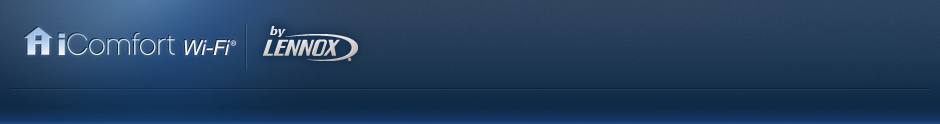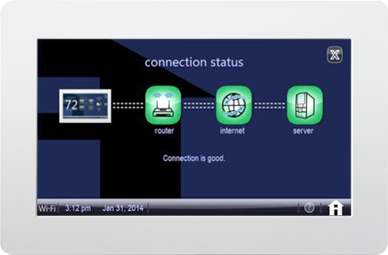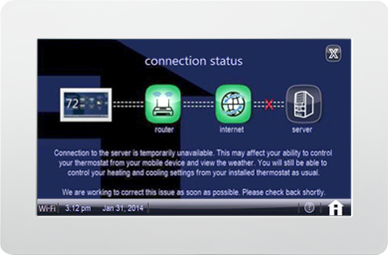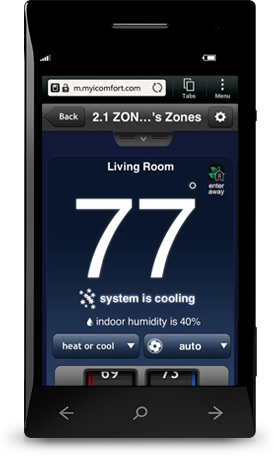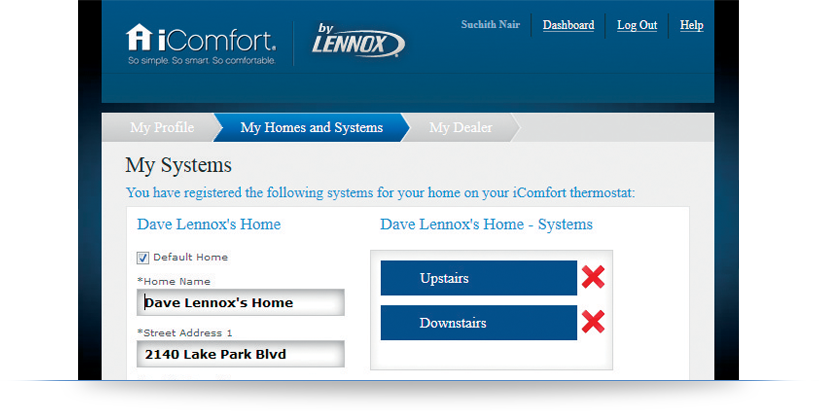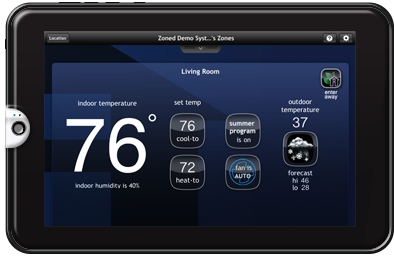
The iComfort Wi-Fi thermostat is now compatible with
Android-based tablets, as well as smartphones. Using your
Android mobile device, you can adjust your home’s temperature
and save energy from anywhere. The iComfort tablet app is available for free from the Google Play marketplace.